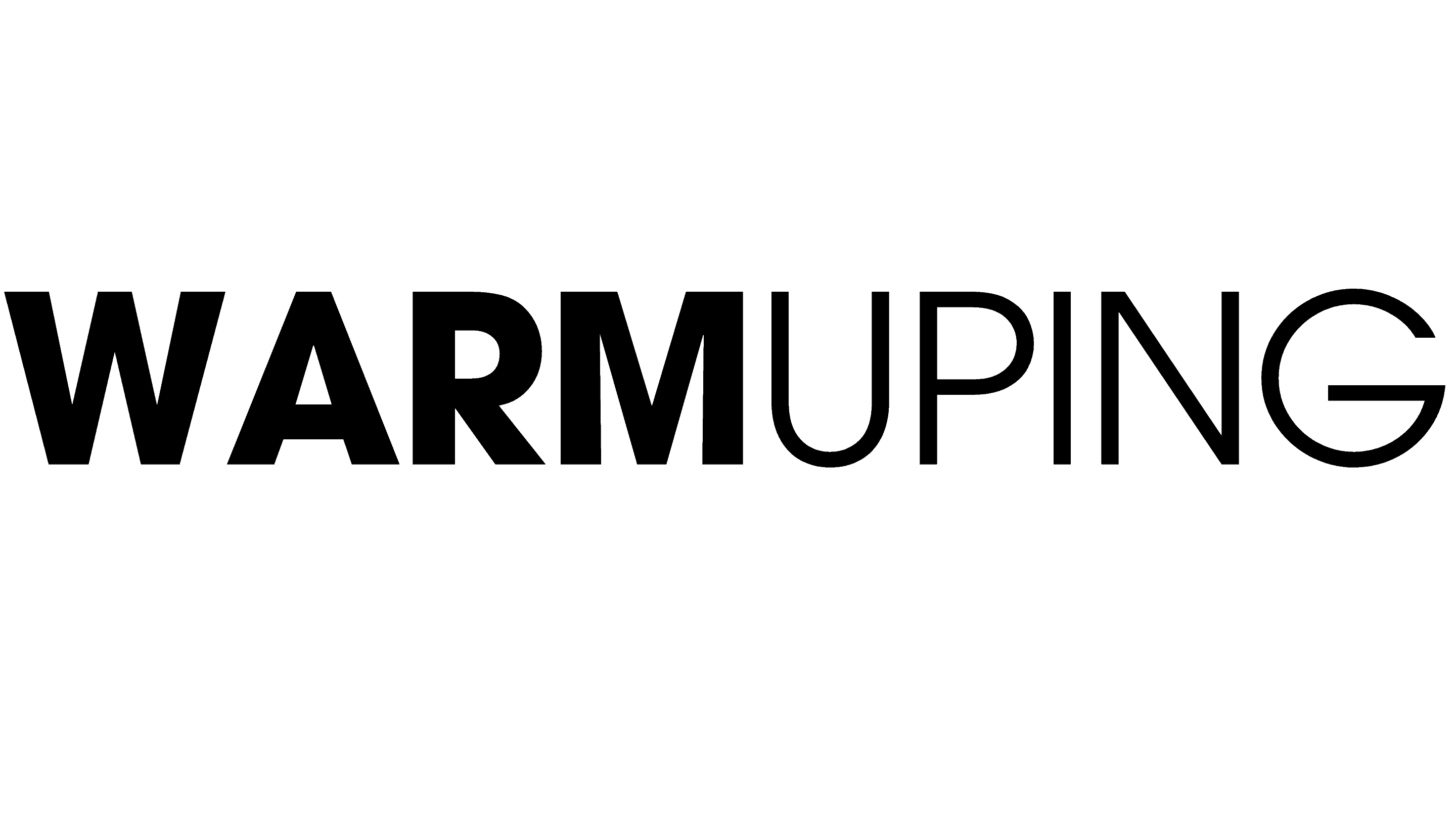Best SEO Practices for Optimizing Images on WordPress
The process of optimizing images on WordPress is an essential aspect of website performance and search engine rankings. Implementing best SEO practices for images can significantly enhance your site’s visibility and user experience. With the right approach, you can ensure that your WordPress site delivers fast-loading, high-quality images that search engines love. Let’s delve into the latest techniques and WordPress features that streamline image optimization and SEO.
Image File Names and Alt Text
The foundation of image SEO lies in the image file names and alt text. When it comes to file names, ensure they are descriptive and include your focus keyword. For instance, ‘wordpress-image-optimization-techniques.jpg’ is more SEO-friendly than ‘IMG001.jpg’. This simple step helps search engines understand the context of your images.
Alt text, or alternative text, is a critical component of image SEO on WordPress. It provides a textual alternative for search engines and screen readers, aiding users with visual impairments. Craft descriptive alt text that accurately represents the image while incorporating your focus keyword. For instance, “WordPress image optimization techniques to enhance SEO and user experience.” This way, you cater to accessibility and boost your SEO efforts.
Compressing Images for WordPress
Image file size has a direct impact on your site’s loading speed and overall performance. WordPress users have access to numerous plugins that automate image compression, ensuring optimal file sizes without compromising image quality. One such plugin is WP Smush, which optimizes images as you upload them, reducing file sizes and improving loading times. This is crucial for mobile-friendly websites, as it enhances user experience and engagement.
Image Loading Speed and Performance
To further optimize image loading speed, WordPress offers advanced features like lazy loading. This technique delays the loading of off-screen images until the user scrolls to them, resulting in faster initial page loads. The Lazy Load plugin is a popular choice for implementing this feature, ensuring your WordPress site’s performance is optimized for both desktop and mobile users.
Automating Image SEO with Plugins
WordPress provides a wealth of plugins to streamline image SEO practices. One such plugin is SEO Optimized Images, which automatically adds alt text and title attributes to images, ensuring they are fully optimized for search engines. It also allows you to set a default alt text for images without any, helping you maintain consistent SEO practices.