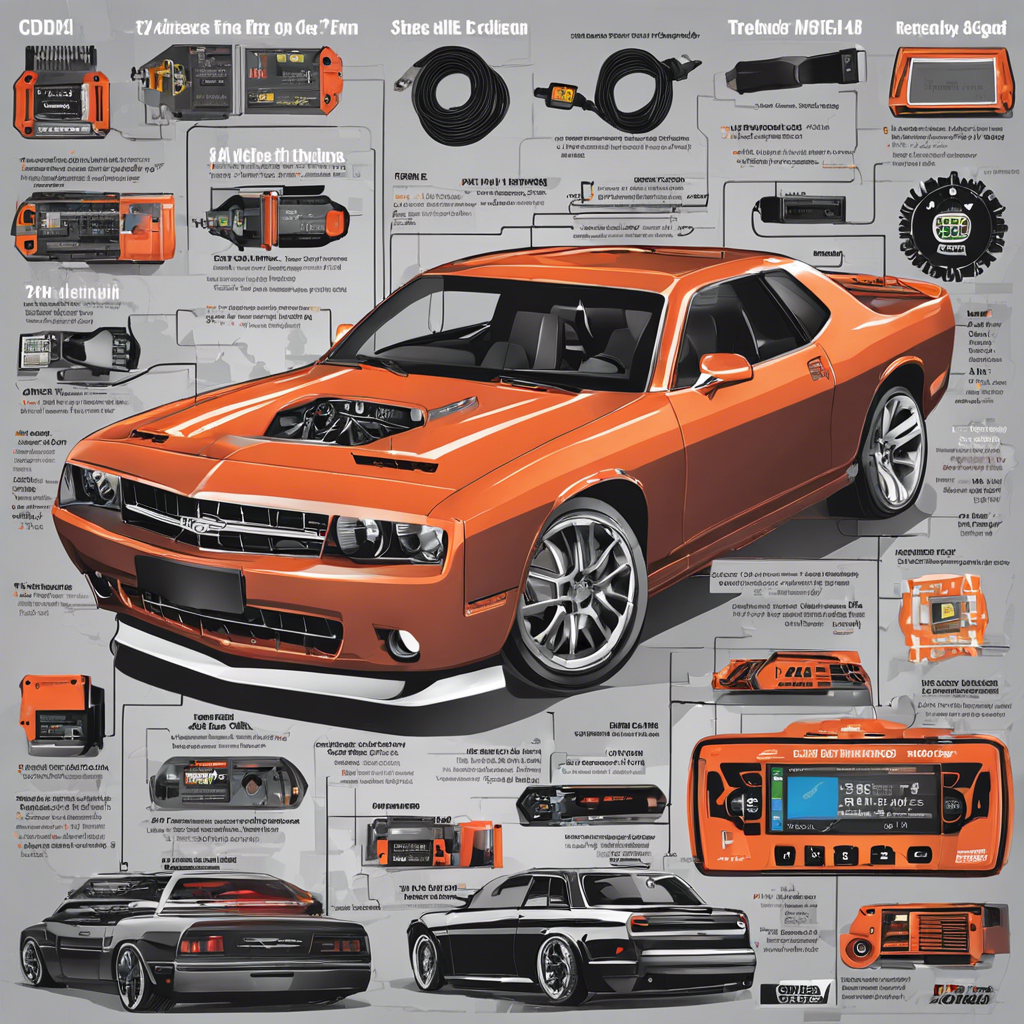Are you ready to delve into the world of vehicle diagnostics and unleash your inner car expert? Let’s embark on a journey to explore the step-by-step process of using OBD2 (On-Board Diagnostics, Second Generation) tools and discover the secrets hidden within your car’s performance. In today’s automotive landscape, where technology meets the road, understanding your vehicle’s health is no longer a luxury but a necessity. So, fasten your seatbelts as we navigate through this comprehensive guide!
**Understanding OBD2 Diagnostic Tools**
The OBD2 system is like a built-in doctor for your car, constantly monitoring its vital functions. It communicates with various sensors and modules to detect issues, ranging from emissions control to engine performance. The beauty of OBD2 is that it speaks a universal language, making it compatible with a wide range of vehicles manufactured after 1996. This standardization ensures that you can easily connect compatible diagnostic tools and receive valuable insights.
**Step 1: Acquiring the Right OBD2 Tool**
Before embarking on your diagnostic adventure, you’ll need to acquire an OBD2 scanner or code reader. These handy devices are widely available online and in auto parts stores. From basic code readers to more advanced scan tools, the options cater to different needs and budgets. Basic code readers provide essential information, such as error codes, while more sophisticated scan tools offer in-depth data and live diagnostics. Consider your specific requirements and choose the tool that aligns with your expertise and desired level of analysis.
**Step 2: Connecting the OBD2 Tool to Your Vehicle**
Time to get hands-on! Locate your vehicle’s OBD2 port, typically situated beneath the dashboard on the driver’s side. It’s a small, 16-pin connector that serves as the gateway to your car’s inner workings. Simply plug in your OBD2 tool, and voila! You’ve established a direct line of communication with your vehicle’s electronic systems. Most tools will guide you through this process with clear instructions, ensuring a seamless connection.
**Step 3: Reading and Interpreting Diagnostic Trouble Codes (DTCs)**
Once connected, the OBD2 tool will retrieve Diagnostic Trouble Codes (DTCs) from your vehicle’s systems. These codes are like clues that indicate specific issues. Modern code readers and scan tools are designed to provide user-friendly interpretations of these codes, making it easier for you to understand the nature of the problem. Whether it’s a faulty sensor or a more complex issue, the tool will help you decipher the code and point you in the right direction for further investigation or repair.
Remember, this is just the beginning of your OBD2 journey. In the following paragraphs, we’ll dive deeper into exploring advanced diagnostic features, understanding live data, and utilizing OBD2 tools for effective vehicle maintenance. Stay tuned as we continue to unravel the fascinating world of automotive diagnostics!